MiFlash Pro v3.4.0829.11 Italian, also known as Xiaomi Flash Pro, is a Flash Tool developed by Xiaomi Inc. for Windows users.
It comes in handy when you want to flash or install the stock firmware, also known as ROM, on Xiaomi devices. This can assist in resetting a device to its factory conditions, upgrading the device’s firmware, or fixing some software problems.
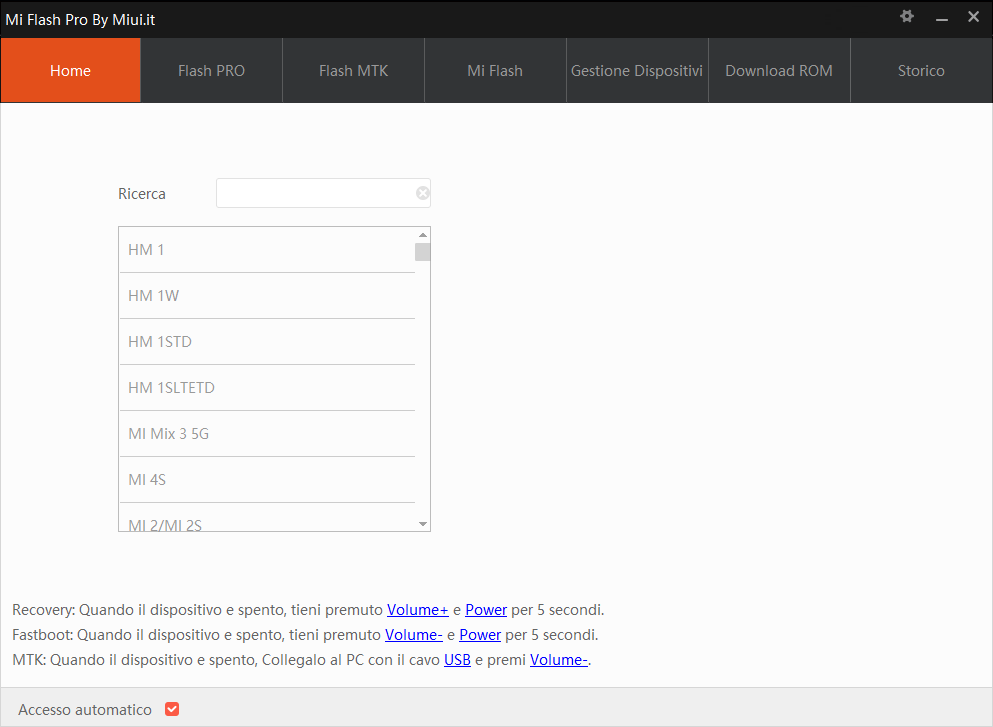
Contents
MiFlash Pro v3.4.0829.11 Italian for Windows
MiFlash Pro v3.4.0829.11 Italian is a tool designed to assist users in flashing firmware on their Xiaomi devices, making it easier to update or restore the device’s software. Whether you’re troubleshooting software-related issues or looking to upgrade your device, the Mi Flash Pro provides a reliable and user-friendly solution.
Some of the key features of the Mi Flash Pro include:
- Recovery Flash: The MiFlash Pro lets users flash or install OTA images on Xiaomi Devices. This feature first verifies the OTA file and prepares the flashing process.
- Fastboot Flashing: MiFlash Pro enables the installation of firmware or ROM packages on Xiaomi devices powered by Qualcomm or MediaTek chipsets.
- In-built Flash Tool: MiFlash Pro has in-built SP Flash Tool and Xiaomi Flash Tool. The SP Flash Tool is suitable for Xiaomi devices running on MediaTek chipsets, and the Xiaomi Flash Tool supports Xiaomi Qualcomm devices.
- In-built Drivers: To simplify your experience, the MiFlash Pro comes with in-build USB drivers such as the Google ADB Driver, Microsoft MTP and RNDIS Driver, and Qualcomm USB Serial Driver, eliminating the need for manual installations.
Download MiFlash Pro v3.4.0829.11 Italian
| Name | MiFlash Pro v3.4.0829.11 Italian |
| Type | Flash Tool for Xiaomi Device |
| Developer | Xiaomi Inc. |
| File Name | MiFlash_Pro_v3.4.0829.11_ITA_Setup.zip |
| File Size | 158.57 MB |
| Version | 3.4.0829.11 |
| Supports | Microsoft Windows (32-bit and 64-bit) |
Frequently Asked Questions
What is MiFlash Pro v3.4.0829.11 Italian?
MiFlash Pro is a Windows application developed by Xiaomi Inc. to flash fastboot firmware or OTA ROMs onto Xiaomi devices.
How do I install the MiFlash Pro v3.4.0829.11 Italian?
You can use MiFlash Pro by downloading the .exe file and installing the tool on your Computer. The installation process is quite similar to that of a standard Windows Application. To install the tool correctly, follow the How to install MiFlash Pro page.
How to use MiFlash Pro v3.4.0829.11 Italian?
First, boot the device into Fastboot mode. Then, connect the device to the computer and launch the MiFlash Pro. Next, Click on the SP Flash (for MediaTek devices) or Mi Flash (for Qualcomm devices), load the firmware into the flash tool, and click the Flash button to begin the flashing process.
Is MiFlash Pro v3.4.0829.11 Italian Free and Safe?
Yes, MiFlash Pro is entirely free and safe to use. The Xiaomi community officially releases it for Xiaomi mobile users.
Is there any alternative Flash Tool?
Yes, Xiaomi offers the Xiaomi Flash Tool (Mi Flash Tool) for flashing fastboot firmware on Qualcomm-powered Xiaomi devices.
Where Can I find Xiaomi Firmware?
If you want the original Xiaomi Firmware (Stock ROM), visit the Xiaomi Firmware website.
Where can I download the Xiaomi driver?
To download the Xiaomi driver, please visit our dedicated Driver Section or access the Xiaomi Driver website.