Copyright © 2019-2026 Mi Flash Pro. All Rights Reserved.
Managed by Five Alphabets | WordPress hosting by Hostinger, CDN by BunnyCDN.
The Xiaomi® trademark is the intellectual property of Xiaomi Corporation. The use of the Xiaomi® name on this website is for identification purposes only. It does not imply endorsement by Xiaomi Corporation. Mi Flash Pro is not endorsed by, owned by, or affiliated with Xiaomi Corporation.
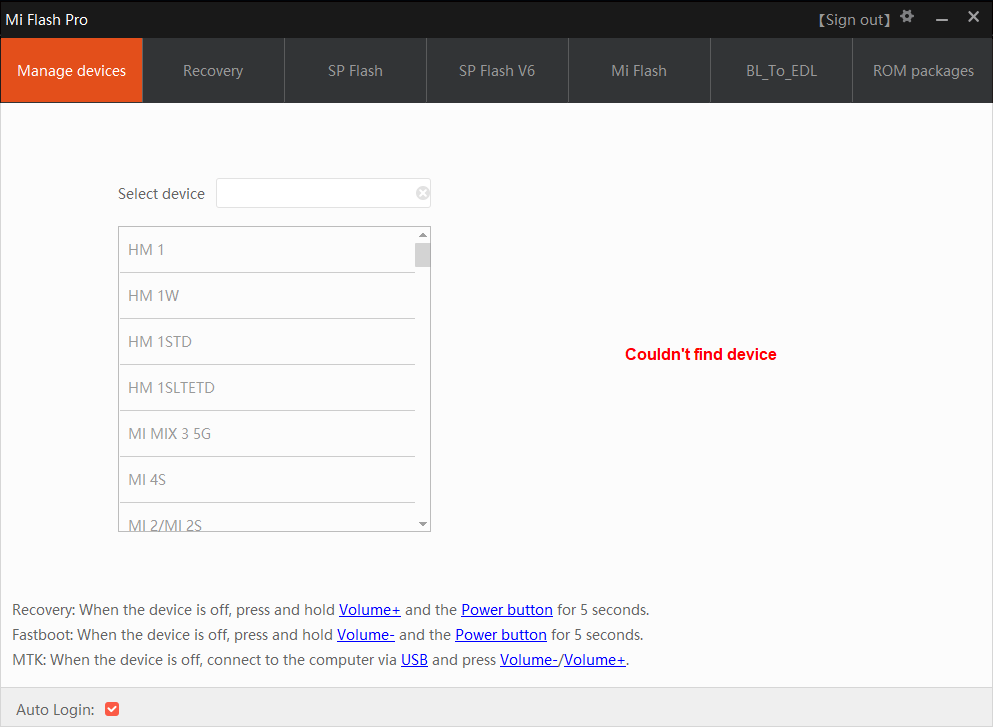


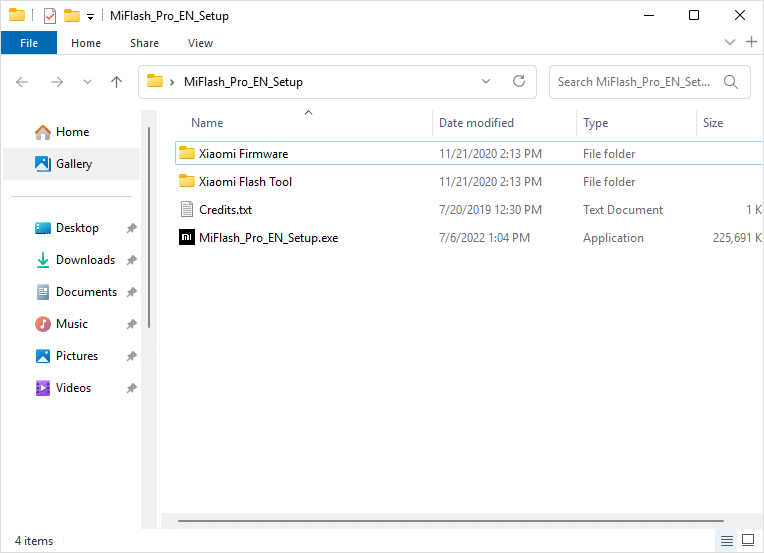
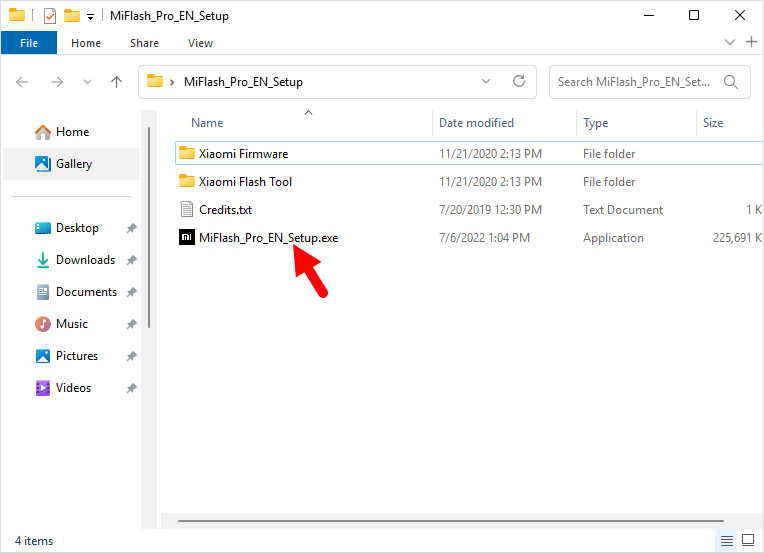
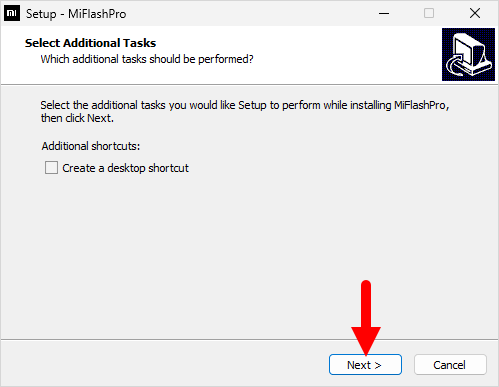
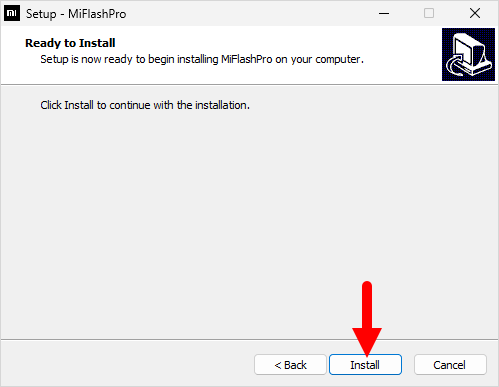
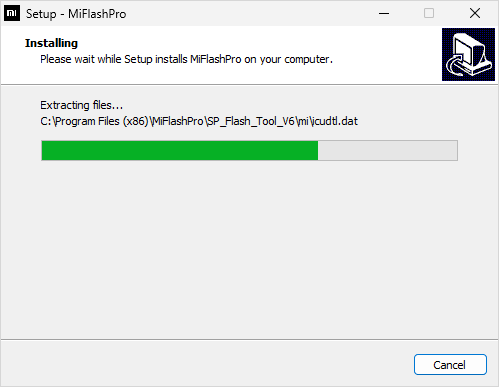
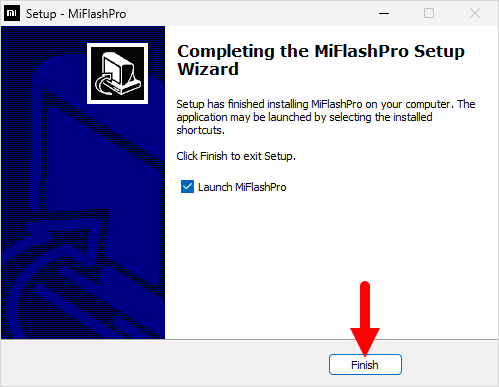 Congratulations! You can now use the Mi Flash Pro tool to flash firmware or download firmware for your Xiaomi devices.
Congratulations! You can now use the Mi Flash Pro tool to flash firmware or download firmware for your Xiaomi devices.